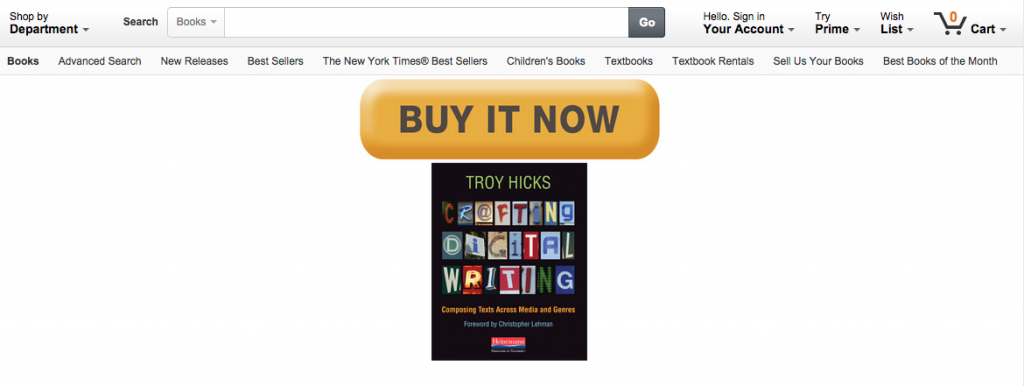By Troy Hicks
Often, while I'm delivering professional development workshops or webinars, teachers ask me about new tools that have been released since I wrote Crafting Digital Writing in 2013. While I try to keep links updated on the book’s companion wiki page, I know that many resources come and go each year. There are some stand-bys, such as Google Docs and Wikispaces, that have long track records and that many educators find quite useful. Sharing a link to these tools is often enough to point teachers in the right direction.
Yet, when teachers want to dig deeper, to think about creative ways that they can invite students to play, transform, and critique existing materials with digital writing tools, sometimes the stand-bys aren’t enough. Yes, it is great that Google Docs allows us to embed images and links and that Wikispaces allows us to create a collaborative online classroom; but once our students are familiar with these tools, how can we help push their thinking and learning in new directions?
As I consider the question that so many people ask me—“what’s new” with digital writing?—I can’t just share a link with the two tools that I am most enamored with at the moment. I need to explain a bit of my thinking, beginning with new frameworks for learning.
New Frameworks: Connected Learning and Making
Moreover, in the past two years, a new framework has emerged for considering how youth learn: Connected Learning. This model “draws on the power of today’s technology to fuse young people’s interests, friendships, and academic achievement through experiences laced with hands-on production, shared purpose, and open networks” (Digital Media and Learning Central, 2012). The Digital Media and Learning Research Hub provides numerous examples of these types of participatory, critical, and digital projects.
Aligned closely with this model of Connected Learning, “Maker Culture” has seen increased school implementation. This movement involves a great deal of hands-on, DIY style “hacking” and play, which—at first—may not be synonymous with “writing.” Yet, as Executive Director of the National Writing Project Elyse Eidman-Aadahl argues, when we “actually see our writing published, we probably have to engage with the fact that we really are writers. When we put something on YouTube we really are a video maker. When we build a website we really are a content publisher.”
In short, the projects that students create through Connected Learning and Making often coincide with what I would term “digital writing.” From digital videos to blogs to podcasts and beyond, connected learners are makers and, in turn, they are digital writers.
So, What's New in Digital Writing?
Thanks for bearing with me on that explanation, and I hope that you find both the Connected Learning and Maker Movement ideas compelling. Now, before digging into two specific tools, just a little more background on their creator: Mozilla—the same foundation that brings us the free and open source web browser, Firefox—is responsible for a suite of tools at the Webmaker site. Mozilla’s goal is to teach everyone—students and adults alike—about “web literacy,” or “the skills and competencies needed for reading, writing and participating on the web.” The Mozilla Foundation sponsors a variety of projects and activities that are designed to keep the web open including the two we will focus on here: X-Ray Goggles and Popcorn.
X-Ray Goggles
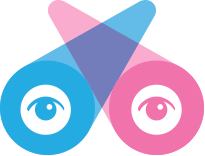
X-Ray Goggles (as you might suspect), allow you to “view and edit the code behind any website.” In so doing, you can—on your computer only—modify or “hack” the appearance and content of any website. You don’t change the underlying source of the website, so you aren’t damaging anything or making adjustments that the entire world would see.
Instead, you are creating changes that will appear on your screen, and which you could capture for later use. For instance, Mozilla suggests that you could create “a custom homepage for the New York Times” or “an alternate version of a controversial webpage.” Once you are done modifying these pages, you can then share a screenshot of the new version of the page. For instance, here is a modified version of a famous online retailer’s homepage, where I have cut away the clutter of extraneous content, and made the goal of selling my book just a bit more obvious.
Of course, this tool can be used to help teach students a variety of skills. For me, one of the primary lessons would center on the idea of parody, satire, or critique. How could we invite students to use Mozilla’s X-Ray Goggles to examine existing websites and provide alternative images, text, or videos that might contrast with dominant media messages? As digital writers, we want our students to consider the ways in which they might use these available media to compose new pieces of writing. The possibilities with the X-Ray Goggles are endless and, as a side benefit, students learn a bit more about HTML and how web pages are constructed.
Popcorn
Sometimes, a still image isn’t enough. Words alone can’t always convey what we want. We want our students to be critical consumers of all media, and that includes audio and video tracks which inherently rely on a sequenced series of ideas. Here is where Mozilla’s Popcorn tool provides us with even more opportunities for remixing content on the web.
Popcorn allows you to “drag and drop content from the web, then add your own comments and links,” leading to a final project that can be emailed as a link or embedded on any website. In the snapshot of the Popcorn interface shown here, I used the video of Elyse Eidman-Aadahl noted above, and I superimposed an image of our book cover on the video. Popcorn would also allow me to add other elements such as speech balloons or captions, as well as alternative audio tracks. In short, you can remix anything that is on the web.
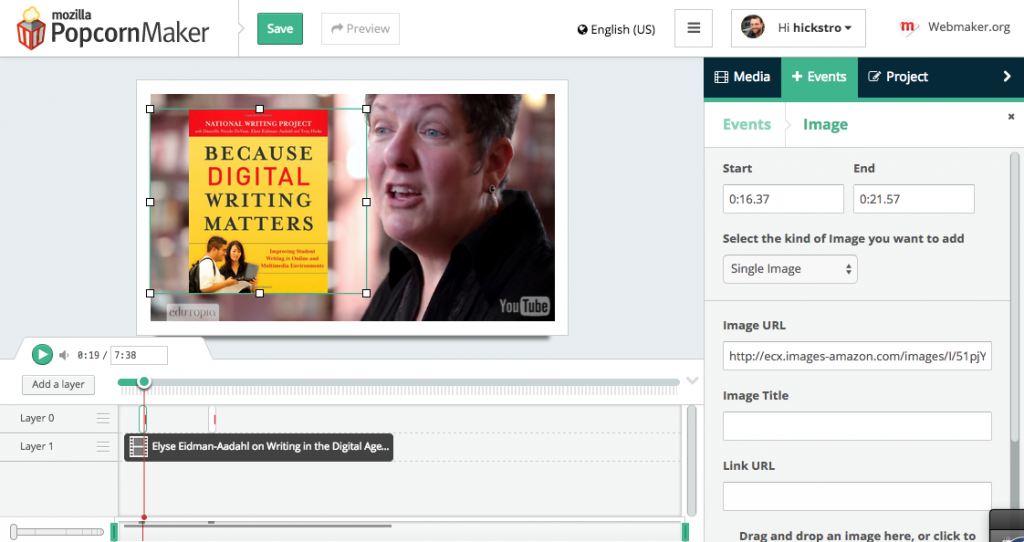
For instance, Brooklyn teacher Louise Bauso created this Popcorn Project to illustrate challenges faced by Central American children attempting to immigrate to the US. She built it around an NPR story that described the origins and current status of the crisis (as of July 2014), and she layered on photos, maps, and other information to make the remixed version of this news story a multimedia argument about immigration reform.
Using Popcorn, students again begin to understand more about the way that the web works, using the underlying principles of HTML 5 to design new products from multiple sources, yet they do so in a user-friendly interface.
New Tools, New Opportunities to Connect and Make
As we consider the many critical and creative possibilities afforded by Mozilla’s X-Ray Goggles and Popcorn maker tools, here are just a few ideas:
- An interactive review or critique of music videos, movie trailers, or other commercial media created with Popcorn. Or, students could find a movie trailer for a film based on a book, then superimpose other text, images, or commentary which points out the differences between the novel and film.
- A mash-up image of multiple websites that represent their daily media consumption created with X-Ray Goggles. Students could take news items from a media/entertainment source and embed those pictures on a network news website, illustrating the contrast in content.
No matter what kind of web content you invite your students to remix and revise using these tools, I encourage you to have them frame their project in a critical and creative manner using the MAPS heuristic described in both The Digital Writing Workshop and Crafting Digital Writing:
- Mode -- the genre of the writing, as well as the particular characteristics of that genre.
- Media -- the available elements including words, images, video clips, and sounds such as music, narration, or effects
- Audience -- people who will likely read and view the writing, and what their expectations and needs are as readers and viewers
- Purpose -- the overarching goal of the writing and how elements combine to achieve that goal
- Situation -- the time, resources, and capabilities that you possess as a digital writer
When considering the MAPS elements, students can begin crafting intentional messages with the X-Ray Goggles, Popcorn, or any other digital writing tool. Given these ideas, what will you ask your digital writers to connect with and make next?
♦ ♦ ♦ ♦
Troy Hicks is an Associate Professor of English at Central Michigan University and the Director of the Chippewa River Writing Project. He is the author of The Digital Writing Workshop (2009) and Crafting Digital Writing (2013).