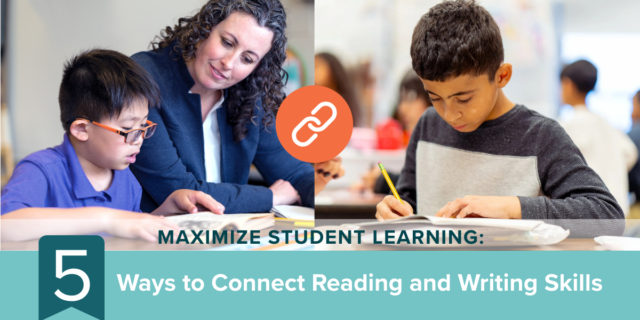With Complete Comprehension, Jennifer Serravallo has created a simple, powerful way to utilize authentic, full-length trade books in assessment. With an intuitive Assess→Evaluate→Teach framework, teachers can deeply understand each child’s comprehension and plan strategy based instruction to support their progress.
In the Assess phase, students read a chapter book or nonfiction picture book of their choice independently, answering questions as they go. Once they complete the Response Form, their teacher then spends about ten minutes evaluating the responses using the rubrics included in the resource. A summary of each book is also provided so that teachers can quickly learn key information from the book to guide them in their evaluation. From this evaluation, teachers are able to pinpoint a goal and specific skills that students need support with.
Below, you’ll find Jen's answers to some of the most frequently asked questions about the evaluation phase of Complete Comprehension excerpted from the Evaluate book included with the resource:
Q: I just assessed all my students and am about to get started evaluating their responses. Do you have any advice?
I recommend evaluating Response Forms as you receive them, not waiting until you have an entire class stack. You’ll want to move quickly from evaluating to having a conference with the student to help them choose an appropriate goal. Having the experience fresh in their mind will help them be more involved and able to reflect.
I also think it’s important to establish a filing system for assessments, if you haven’t already. You may choose to file them using any ongoing note-taking system you’ve developed. Since you’ll be asking students to read a new book in the future, such a system will help you see student progress over time.
Q: Do you have any advice for expediting the evaluation?
In the Evaluate book, bolded descriptors and sample responses in the rubric are there to guide you. Within a few moments decide where the student’s response falls. If you’re having a hard time deciding between two categories on the rubric, err on the side of caution and circle the lower of the two.
Q: What is the most organized way to go about evaluating a Response Form?
To learn about a student within a goal, and to avoid flipping between pages of the Evaluate guide, most teachers prefer to assess all responses within one goal and then move on to all responses in another. In doing so, they immerse themselves in the descriptors and gain a holistic sense of how the student fared within that comprehension area. The icons to the left of each prompt number allow you to easily scan for all the prompts within a goal. However, if you’d prefer to go through the Response Form prompt by prompt instead, that is fine! Just be aware you’ll need to flip between the four rubrics instead of flipping between the pages in the Response Form. The Planning Form will help you to look at the entire Response Form goal by goal.

Q: If I can’t see any similarities between my student’s responses and the sample responses provided on the rubric, what should I do?
The responses that were chosen to serve as exemplars were selected because they were the most typical and because they are good examples of the qualities of that level of response. The best way to proceed is to read the book and/or the book summary, which includes the key information you need to evaluate the particular responses. You might also skim a page or two leading up to the prompt to get a feel for what happened in the story up to that point. You can also look at the rubric descriptor (in bold above each sample response) for help in evaluating the qualities of the response. If the response seems strange, doesn’t address the prompt, and/or doesn’t align with your understanding of the story, chances are it is incorrect.
To learn more about Complete Comprehension Assessment, read the first blog in this series:
and we invite you to