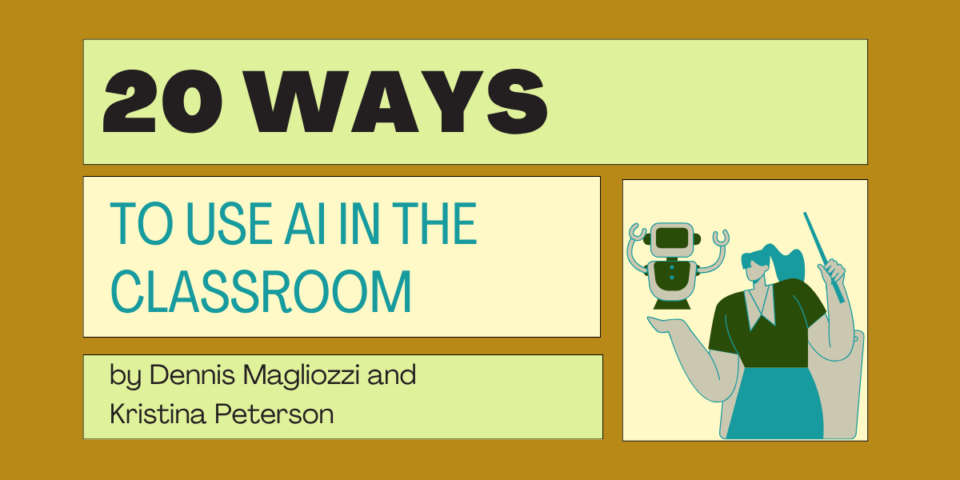
Throughout A.I. in the Writing Workshop, Dennis Magliozzi and Kristina Peterson outline ways that teachers and students can use generative A.I. in the classroom across content areas and grade levels. The full list can be found in the Chart of Approaches at the end of the book.
In What Ways Have We Used AI over the School Year?
- Mentor Text Analysis: Used AI to analyze a mentor text for craft moves, providing the teacher with insights to guide classroom discussion.
- Quickwrite Scaffolding: When students struggled to start quickwrites, AI was used to generate a scaffolded approach with guided questions and sentence starters, helping all students begin writing.
- Prompt Engineering for Feedback: Students were taught to use AI as a writing coach by engineering prompts for specific feedback on their drafts, aligning AI feedback with rubric criteria.
- Providing Feedback on Drafts: AI was used to provide quick, detailed feedback on student drafts, supplementing teacher feedback and facilitating more immediate revisions.
- Reflective Rubrics: AI’s role in the writing process was included in Reflective Rubrics, where students evaluated how AI contributed to their work and reflected on their use of craft.
- Color Coded AI Feedback: Students highlighted AI feedback in green (useful) and red (questions or confusion), facilitating a deeper discussion in class about the applicability and accuracy of AI-generated suggestions.
- Title Suggestions and Revisions: AI was used to suggest titles, though not always successfully. Students learned to critically evaluate AI output, recognizing that not all AI-generated ideas are useful.
- Collaborative Workshop with AI: Students collaborated with AI to generate potential revisions for their poems. AI supported students in synthesizing techniques from multiple mentor poems, helping them integrate elements like extended metaphors or repeated refrains into their own poetry.
- AI as a Thought Partner: AI was used not just as a content generator but as a collaborative partner in the analytical process, helping students think critically about whole-class reads. Students were encouraged to challenge, develop, and revise AI’s responses with their own thinking.
- AI-Assisted Discussions: Students tracked quotes and their thoughts while reading the class text. They then interacted with AI during class discussions to explore imagery and character motivations, using AI-generated content as a springboard for deeper analysis.
- Deep Dive into Class Text: Students selected quotes to analyze deeply, developing thesis statements and using AI to generate initial essays. They then critiqued AI’s output, enhancing their analysis by identifying where AI fell short and expanding on its ideas.
- Critical Interactions with Class Text: Students used AI to explore hypothetical scenarios and character motivations. These speculative exercises deepened their understanding of the novel’s themes.
- AI-Generated Book Covers: AI was used to create book covers for class text, which students critiqued for creativity and accuracy. This activity prompted discussions about the elements of a good book cover and the limitations of AI-generated content.
- Reflecting on AI’s Role: Students reflected on how AI influenced their understanding and analysis of literary texts. They noted where AI provided valuable insights and where it missed key elements, using this reflection to enhance their critical thinking and analytical skills.
- Brainstorming with School AI’s Topic Explorer: SchoolAI’s Topic Explorer was used to help students articulate their research interests and refine their ideas. The tool guided students through structured Q&A sessions, encouraging them to think critically about their topics and consider different perspectives.
- Researching Alongside Perplexity: Perplexity AI was used as a thought partner, helping students find reliable sources and develop a deeper understanding of their topics. The tool provided clear links to the source material, allowing students to verify the information and ensure its accuracy.
- Feedback from Brisk: Brisk Teaching provided AI-generated feedback on student drafts, helping them refine their thesis, structure their arguments, and improve the overall quality of their writing. Teachers used this feedback to engage in conversations with students about their revisions.
- ChatGPT as a Scoring and Feedback Tool: ChatGPT was used to score student essays according to a rubric and provide detailed feedback for improvement. The tool encouraged students to focus on specific areas of their writing and engaged them in discussions with their teachers about how to enhance their drafts.
- Brainstorming Project Ideas: Students used SchoolA’s Topic Explorer and Sidekick features to brainstorm ideas and choose their author and genre. The AI guided them through structured brainstorming, offering tailored advice based on their chosen genre and author’s style.
- Drafting the Writing Project: During the drafting phase, students used SchoolAI as a writing coach, receiving ongoing support to refine their drafts, enhance character development, and incorporate literary techniques. AI provided instant feedback and suggestions for overcoming writing challenges.



